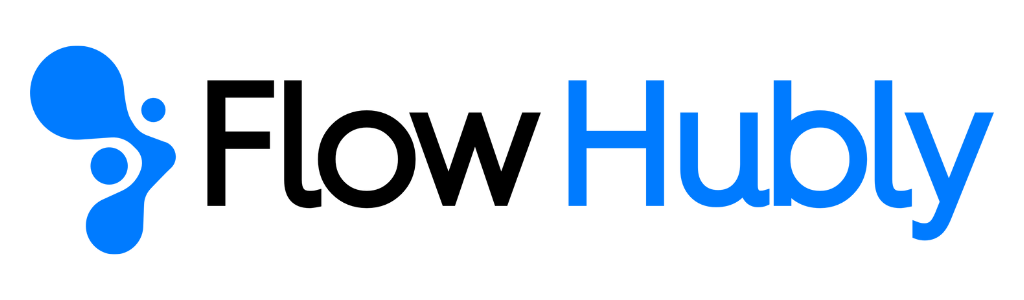FlowHubly for Zapier
Mobile dashboard for critical Zaps. Get smart alerts and execute actions in 1 tap on your Zapier — focused on cloud accounts, multi-team support.
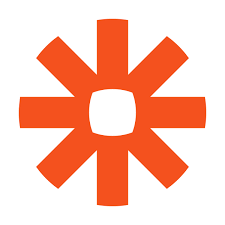
Zapier Only
|
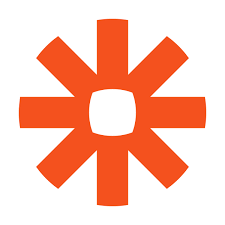
Zapier + FlowHubly
|
|
|---|---|---|
| Monitoring | Check Zaps manually in web dashboard | Real-time status on mobile + detailed execution logs |
| Alerts | Email notifications only | Smart push notifications with action buttons |
| Mobile Access | Web interface not optimized for mobile | Native mobile app optimized for touch interactions |
| Quick Actions | Need to login to web dashboard to fix issues | Re-execute, pause, or acknowledge directly from notification |
How to Connect Your Zapier Account
Simple 3-step integration that keeps your account secure
Open Connections
In the app, go to Settings → Connections.
Configure Zapier OAuth
Select Zapier and sign in with OAuth.
Test & Activate
Test the connection and enable smart alerts.
Built for Cloud Security
Backend-mediated integration with authentication and principle of least access. You control what to expose and can revoke access at any time.
OAuth & Isolated
Every connection is OAuth-authenticated and isolated
Cloud Native
Works seamlessly with Zapier cloud infrastructure
Traceable Actions
All logs and interventions are fully traceable
Ready to Try It with Your Zapier?
Join the free Beta and get your invite via email.
Join the BetaBenefits for Zapier Users
Discover why FlowHubly is the perfect companion for your Zapier automation workflows
Built for Critical Zap Management
Focus on your most important Zapier automations. FlowHubly prioritizes critical Zaps and provides instant alerts when they need attention.
Mobile-First Zapier Control
The first mobile app dedicated to Zapier workflow management. Monitor Zap executions, receive alerts, and control automations from anywhere, anytime.
Multi-Platform Workflow Hub
Centralize Zapier Zaps alongside n8n, Make and other automation platforms. A unified dashboard for all your workflow automation needs.
Smart Notification System
Transform Zapier error notifications into intelligent, actionable mobile alerts. Get instant notifications with context and one-tap resolution options.
Business-Critical Focus
Perfect for mission-critical Zapier workflows. Monitor high-priority Zaps with dedicated alerting and rapid response capabilities for business continuity.
Real-Time Zap Dashboard
Monitor all your Zapier workflows with live status updates, execution metrics, and instant visibility into your automation ecosystem from anywhere.
Advanced Technical Features for Zapier
Mission-critical capabilities designed specifically for Zapier power users and business-critical workflows
Enterprise Zapier Integration
Secure enterprise-grade OAuth integration with your Zapier account
Centralized management of multiple Zapier accounts and teams
AI-powered identification and prioritization of business-critical Zaps
Service level agreement tracking for critical automation workflows
Business Continuity Control
Automated incident response for failed critical Zaps
Intelligent failover and retry mechanisms for business continuity
Real-time analysis of automation failures on business operations
Emergency shutdown and recovery controls for critical workflows
Frequently Asked Questions - Zapier
How does FlowHubly handle Zapier Business and Enterprise features?
FlowHubly fully supports Zapier Business features including multi-step Zaps, custom fields, premium apps, and team collaboration tools. Enterprise features like Single Sign-On and advanced permissions are respected.
Can FlowHubly monitor high-volume Zapier workflows efficiently?
Yes, FlowHubly is optimized for high-volume Zapier operations. Monitor thousands of Zap executions with intelligent filtering, priority alerts for business-critical workflows, and bulk management capabilities.
Does FlowHubly work with Zapier's webhook and instant triggers?
FlowHubly monitors all Zapier trigger types including webhooks, instant triggers, polling triggers, and email triggers. Get real-time notifications for trigger events and execution status changes.
How does FlowHubly help manage Zapier task consumption and limits?
FlowHubly provides detailed task analytics showing usage patterns, identifies high-consumption Zaps, and sends alerts when approaching plan limits to help optimize your Zapier subscription.
Can I troubleshoot failed Zapier workflows through FlowHubly mobile?
FlowHubly enables comprehensive troubleshooting: view detailed error logs, replay failed Zaps, modify Zap settings, test triggers and actions, all from your mobile device with one-tap fixes.