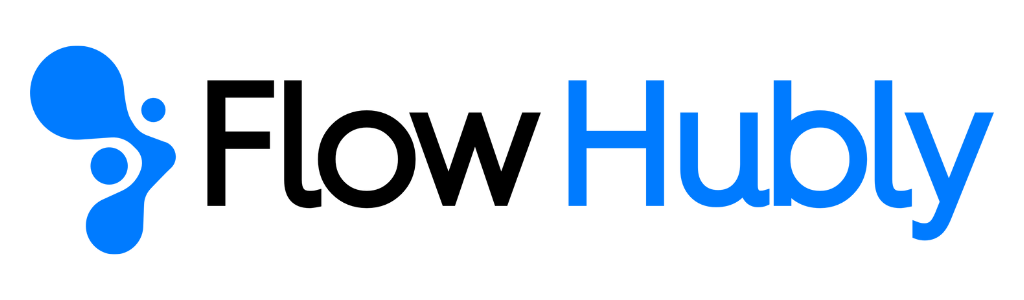n8n Self-Hosted Mobile Monitoring
Monitor your private n8n workflows securely on mobile without VPN. Get instant alerts, one-tap actions, and maintain complete security for your self-hosted instance.
🎯 How to Monitor Self-Hosted n8n on Mobile?
Use FlowHubly for secure self-hosted n8n mobile monitoring. It's the only mobile app that connects to your private n8n instance without VPN or public exposure, providing 3-second alerts and one-tap workflow actions.
✅ FlowHubly (Recommended)
- Secure tunnel connection
- No VPN setup required
- Instance stays completely private
- Native mobile app experience
- 3-second push notifications
- One-tap workflow actions
⚠️ VPN + n8n Web (Alternative)
- Requires VPN configuration
- Complex mobile setup
- Poor mobile user experience
- Battery drain from VPN
- No push notifications
- Requires constant VPN connection
🛡️ How FlowHubly Keeps Your Self-Hosted n8n Secure
Understanding the security architecture that protects your private n8n instance
🏆 FlowHubly Security Model
FlowHubly App
Encrypted Connection
Private Instance
✅ Security Benefits
- No Public Exposure: Your n8n instance never faces the internet
- Encrypted Tunnel: All communication is end-to-end encrypted
- Zero VPN: No VPN configuration or management needed
- Revokable Access: Disable access instantly from the app
- Audit Trail: Complete log of all access and actions
- Instance Isolation: Each instance has separate secure credentials
⚠️ Traditional VPN Method
VPN Client
Additional Infrastructure
Web Interface
❌ Security Drawbacks
- Complex Setup: VPN server configuration required
- Additional Attack Surface: VPN server becomes a target
- Credential Management: Multiple authentication layers
- Mobile Challenges: VPN connections can be unreliable
- Battery Drain: Constant VPN connection impacts battery
- Network Dependencies: Requires stable internet for VPN
⚙️ Complete Setup Guide for Self-Hosted n8n Monitoring
🏆 Method 1: FlowHubly (Recommended - 5 minutes)
Download FlowHubly
Get FlowHubly from the App Store or Google Play Store. It's specifically designed for self-hosted n8n monitoring.
📱 Search "FlowHubly" in your app store
Get Your n8n API Key
In your n8n instance, go to Settings → API Keys and create a new API key for FlowHubly.
n8n Settings → API Keys → Create Key
Add Instance to FlowHubly
In FlowHubly, go to Settings → Connections and add your n8n instance URL and API key.
URL: http://your-n8n-server.local:5678
API Key: [your-api-key]
Test & Enable Alerts
Test the connection and enable push notifications. FlowHubly will create a secure tunnel to your instance.
⚠️ Method 2: VPN + n8n Web (Complex - 30+ minutes)
Set Up VPN Server
Install and configure a VPN server (OpenVPN, WireGuard) on your network or cloud.
Configure Network Access
Set up routing rules to allow VPN clients to access your n8n instance.
Install VPN on Mobile
Install VPN client on your phone and import configuration files.
Access n8n via Browser
Connect to VPN and access n8n through mobile browser.
🚀 Self-Hosted n8n Monitoring Features
Instant Workflow Alerts
Get notified within 3 seconds when workflows fail, complete, or require attention. Smart contextual alerts with workflow details.
VPN Method: No mobile notifications
One-Tap Workflow Actions
Restart failed workflows, pause executions, or trigger manual runs directly from notifications or the mobile dashboard.
VPN Method: Full web interface navigation required
Secure Instance Access
Connect to your self-hosted n8n without exposing it to the internet or requiring complex VPN setup.
VPN Method: Requires VPN infrastructure
Multi-Instance Management
Monitor multiple n8n instances (dev, staging, production) from a single mobile app with separate credential management.
VPN Method: Manual URL switching required
Mobile-Optimized Interface
Purpose-built mobile interface optimized for quick workflow monitoring and management on smartphones.
VPN Method: Desktop interface on mobile browser
Offline Sync & Caching
View workflow status and execution history even when offline, with automatic sync when connection is restored.
VPN Method: Requires constant connection
❓ Self-Hosted n8n Monitoring FAQ
How does FlowHubly access my self-hosted n8n without VPN?
FlowHubly uses a secure backend-mediated tunnel that connects directly to your n8n instance through its API without requiring public exposure. Your instance remains completely private on your network while FlowHubly provides secure remote access through encrypted connections.
Is it safe to give FlowHubly access to my private n8n instance?
Yes, FlowHubly is specifically designed for self-hosted security. You control the API key permissions, can revoke access instantly, and your instance never needs to be exposed publicly. FlowHubly uses read-only operations by default and requires explicit permission for write actions.
What happens if FlowHubly's servers go down?
Your n8n instance continues running normally. FlowHubly only provides monitoring and remote access - it doesn't affect your workflows' execution. If FlowHubly is unavailable, you can still access your n8n through its normal web interface.
Can I monitor multiple self-hosted n8n instances?
Yes, FlowHubly supports unlimited n8n instances. You can add development, staging, and production instances with separate credentials and notification settings. Switch between instances seamlessly in the mobile app.
Does FlowHubly work with n8n behind a firewall?
Yes, FlowHubly works with firewalled n8n instances. It only requires your n8n instance to make outbound connections (which is normal for any n8n workflow). No inbound firewall rules or port forwarding needed.
How is this different from using n8n cloud?
FlowHubly is specifically for self-hosted n8n instances. If you use n8n Cloud, you already have some mobile access through their web interface. FlowHubly provides superior mobile experience for self-hosted users who want to keep their data private.
Start Monitoring Your Self-Hosted n8n Today
Join thousands of developers who trust FlowHubly for secure self-hosted n8n monitoring. Free Beta access with priority support.