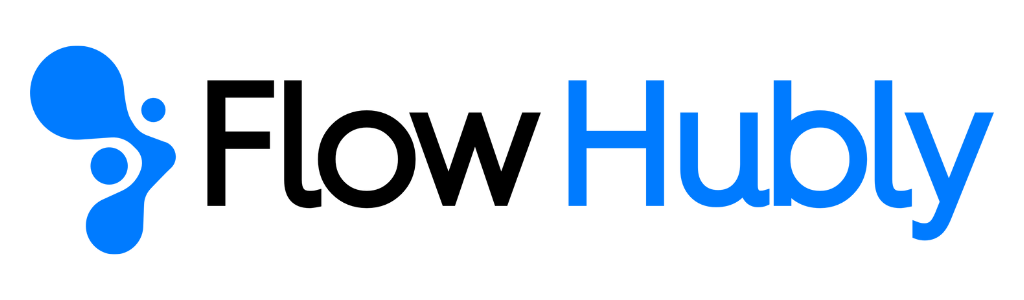Best n8n Mobile App Alternatives 2025
Complete comparison guide to find the perfect mobile solution for monitoring your n8n workflows. Compare features, security, and ease of use.
🎯 Quick Answer: What's the Best n8n Mobile App?
FlowHubly is the best mobile app for n8n workflows in 2025. It's the only app specifically designed for n8n self-hosted instances, offering secure monitoring without VPN, 3-second push notifications, and one-tap workflow actions.
🏆 FlowHubly
Built specifically for n8n • Secure self-hosted support • One-tap actions
n8n Web Interface
Official but not mobile-optimized • Requires VPN for security
Generic Monitoring
Basic server monitoring • No workflow-specific features
📊 Detailed n8n Mobile App Comparison
Feature-by-feature analysis to help you choose the right solution for your n8n monitoring needs.
| Feature |
FlowHubly
Best Choice
|
n8n Web
Official
|
Generic Apps
Basic
|
|---|---|---|---|
| Self-hosted Support | ✅ Native without VPN | ⚠️ Requires VPN or exposure | ❌ No n8n integration |
| Mobile Optimization | ✅ Built for mobile-first | ❌ Desktop interface on mobile | ⚠️ Basic mobile support |
| Push Notifications | ✅ 3-second smart alerts | ❌ Email only | ⚠️ Basic uptime alerts |
| One-tap Actions | ✅ Restart, pause, trigger | ❌ Full login required | ❌ View-only |
| Workflow Context | ✅ Full workflow awareness | ✅ Complete workflow data | ❌ No workflow understanding |
| Security | ✅ Secure tunnel, no exposure | ⚠️ Requires VPN or public access | ⚠️ Basic authentication |
| Offline Support | ✅ Cached data + sync | ❌ Online only | ⚠️ Limited offline |
| Multi-instance | ✅ Multiple n8n instances | ❌ One at a time | ⚠️ Multiple servers |
| Setup Complexity | ✅ 5-minute setup | ⚠️ VPN configuration needed | ⚠️ Manual configuration |
| Cost | 🆓 Free Beta | 🆓 Free (part of n8n) | 💰 Varies ($5-50/month) |
🔍 Alternative Analysis: Pros and Cons
FlowHubly
Best for n8n✅ Pros
- Only app built specifically for n8n workflows
- Secure self-hosted support without VPN
- 3-second push notifications with context
- One-tap workflow actions (restart, pause, trigger)
- Multi-instance management
- Free Beta with priority access
- iOS and Android native apps
❌ Cons
- Currently in Beta (limited availability)
- Focused primarily on n8n (Make/Zapier coming)
- Newer app (less established than alternatives)
n8n Web Interface (Mobile Browser)
Official✅ Pros
- Official n8n interface with full features
- Complete workflow editing capabilities
- Free (included with n8n)
- Works on any device with browser
- Full debugging and troubleshooting tools
❌ Cons
- Not optimized for mobile screens
- Requires VPN for secure remote access
- No push notifications
- Complex interface for quick actions
- Poor mobile user experience
- Requires manual URL entry each time
Generic Server Monitoring Apps
Limited✅ Pros
- General server health monitoring
- Uptime and performance alerts
- Multiple server support
- Established apps with good reliability
- Various pricing options
❌ Cons
- No understanding of n8n workflows
- Can't perform workflow-specific actions
- Basic alerts without context
- Requires additional configuration
- Monthly subscription costs
- Overkill for n8n-specific needs
🤔 Which n8n Mobile Solution Should You Choose?
👑 Choose FlowHubly if:
- You want the best mobile experience for n8n
- You need secure self-hosted monitoring without VPN
- You want instant push notifications with workflow context
- You need one-tap actions for quick problem resolution
- You manage multiple n8n instances
- You prioritize security and ease of use
🌐 Choose n8n Web Interface if:
- You only need occasional mobile access
- You already have VPN set up for your n8n instance
- You need full workflow editing on mobile
- You want to stick with official n8n tools only
- Budget is extremely tight (free)
📊 Choose Generic Monitoring if:
- You monitor many different types of servers
- You only need basic uptime monitoring
- You already pay for enterprise monitoring tools
- You don't need workflow-specific features
❓ Frequently Asked Questions
What's the main difference between FlowHubly and the n8n web interface on mobile?
FlowHubly is built specifically for mobile n8n monitoring, while the n8n web interface is a desktop application accessed through a mobile browser. FlowHubly offers push notifications, one-tap actions, and secure access without VPN, while the web interface requires VPN setup and provides a poor mobile experience.
Can I use FlowHubly with my self-hosted n8n instance safely?
Yes, FlowHubly is designed specifically for self-hosted n8n security. It uses a secure backend-mediated connection that doesn't require exposing your n8n instance to the internet or setting up VPN. Your instance remains private and secure.
Are there any good free alternatives to FlowHubly for n8n mobile monitoring?
The n8n web interface is free but not mobile-optimized. FlowHubly Beta is also currently free and provides the best mobile experience. Generic monitoring apps are available but lack n8n-specific features and usually require paid subscriptions.
How does FlowHubly compare to using VPN with n8n web interface?
FlowHubly eliminates the need for VPN setup entirely. While VPN + n8n web works, it requires technical configuration, consumes battery, and provides poor mobile UX. FlowHubly offers secure access with better mobile experience and workflow-specific features.
Can FlowHubly monitor multiple n8n instances?
Yes, FlowHubly supports multiple n8n instances from a single mobile app. You can switch between different instances, each with their own secure connection and notification settings. This is perfect for managing development, staging, and production environments.
Ready to Try the Best n8n Mobile App?
Join the FlowHubly Beta and experience n8n monitoring designed specifically for mobile. No VPN required, 3-second notifications, one-tap actions.